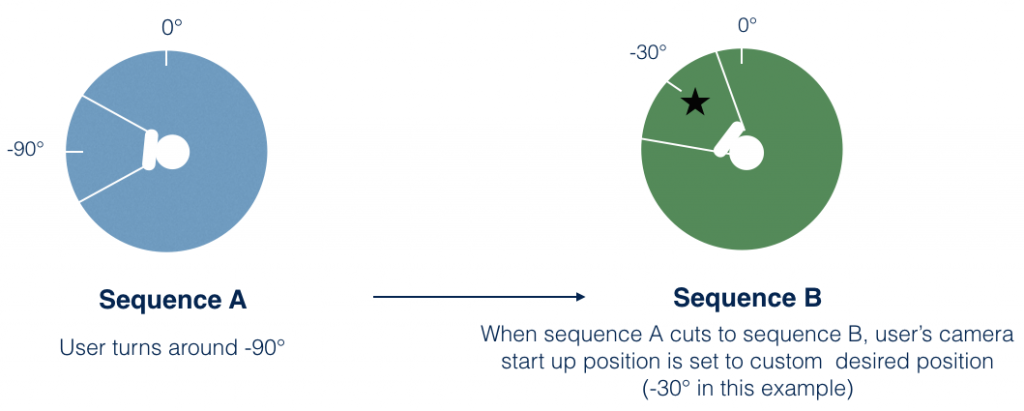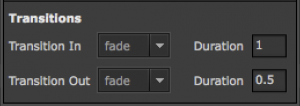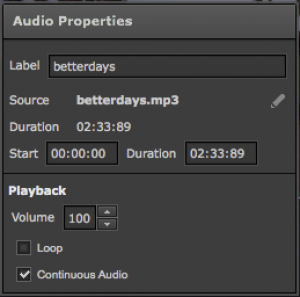NEW FEATURES
Look At: It is now possible to set a custom Look At for each sequence. Read more
To set the “Look At” custom angle, open the Sequence Properties Panel available from the Storyboard and fill out the desired longitude coordinate in the dedicated field.
Enabled fade in and fade out animations for images and texts. Read more
Major improvements on audio editing: Read more
Change video and audio volume for each media within a sequence
Added support for continuous audios between sequences
Added support for multiple audios tracks in the same sequence
Enabled “loop” and “continuous” properties for audios